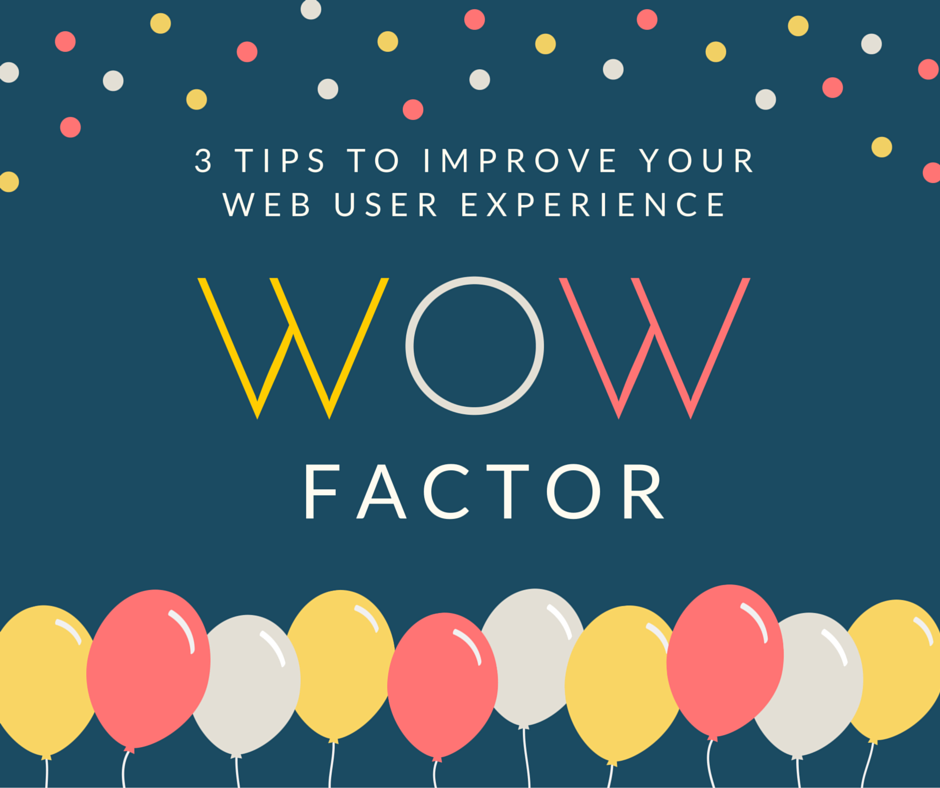
3 Tips To Improve Your Web User Experience WOW Factor – Your Web Presence
In this article I highlight 3 tips to improve your web user experience with the WOW ...
KEEP READING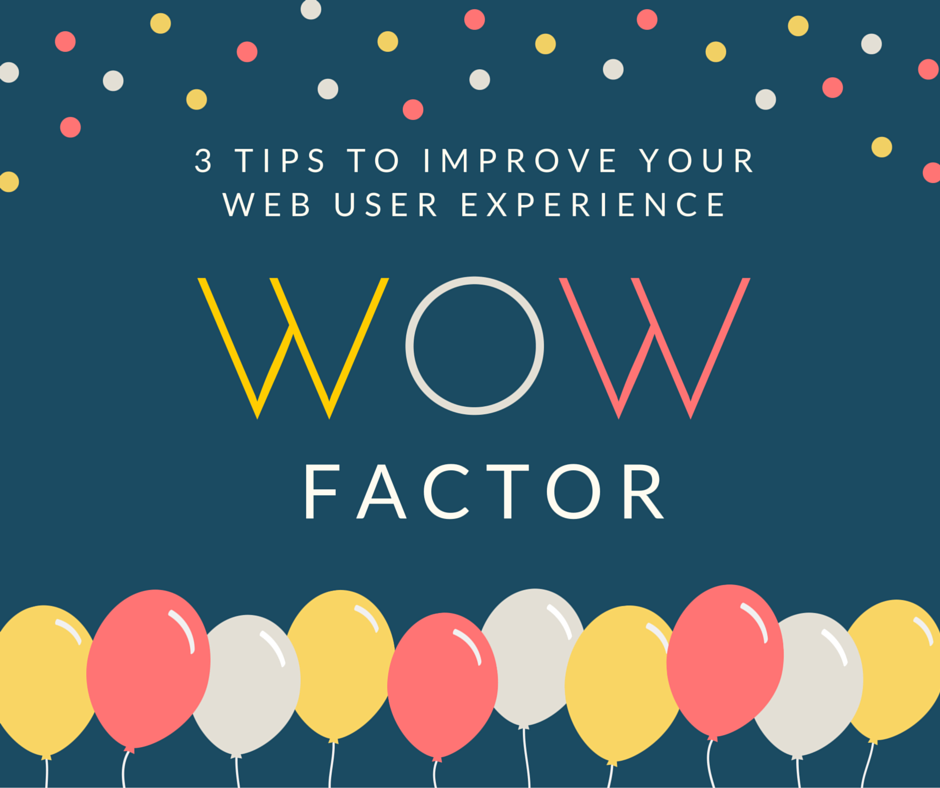
In this article I highlight 3 tips to improve your web user experience with the WOW ...
KEEP READING
“Never ask what sort of computer a guy drives. If he’s a Mac user, he’ll ...
KEEP READINGA couple of years ago I embarked on a personal project of developing a commemorative ...
KEEP READINGAlmost half Australians can’t read. This was the title of an article written by ABC ...
KEEP READINGI am currently trying out Everlater. If you want to see (follow) my first trip ...
KEEP READING